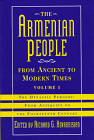|
|
|||||||||
 |
|||||||||
| Home > Language | |||
|
||||||||||||||||||||||
|
| |
||||
|
TACentral.com © 2026 TransWorld Resources International, Inc. and/or its suppliers. All rights reserved. All material © 2005TransWorld Resources International, Inc. All rights reserved. Use of this site constitutes acceptance of our User Agreement Please read our Privacy
Policy
|